We’ve recently made some changes to CAD following Version 1.1.7 which will allow personnel using Chrome browsers to ‘install’ CAD as an ‘app’ on their computer.
It’s only currently available to desktop users (maybe IOS and Android apps soon 🤫), but downloading SASRPC CAD as an app for your PC allows it to be used standalone and without the need of having a browser open. That being said, you’ll need to be using Chrome to download the app. No Safari or Firefox over here!
Downloading the app
Firstly, open chrome and navigate to CAD. You should see a new icon appear in the URL bar, “Download SASRPC CAD”. Click “Install”.
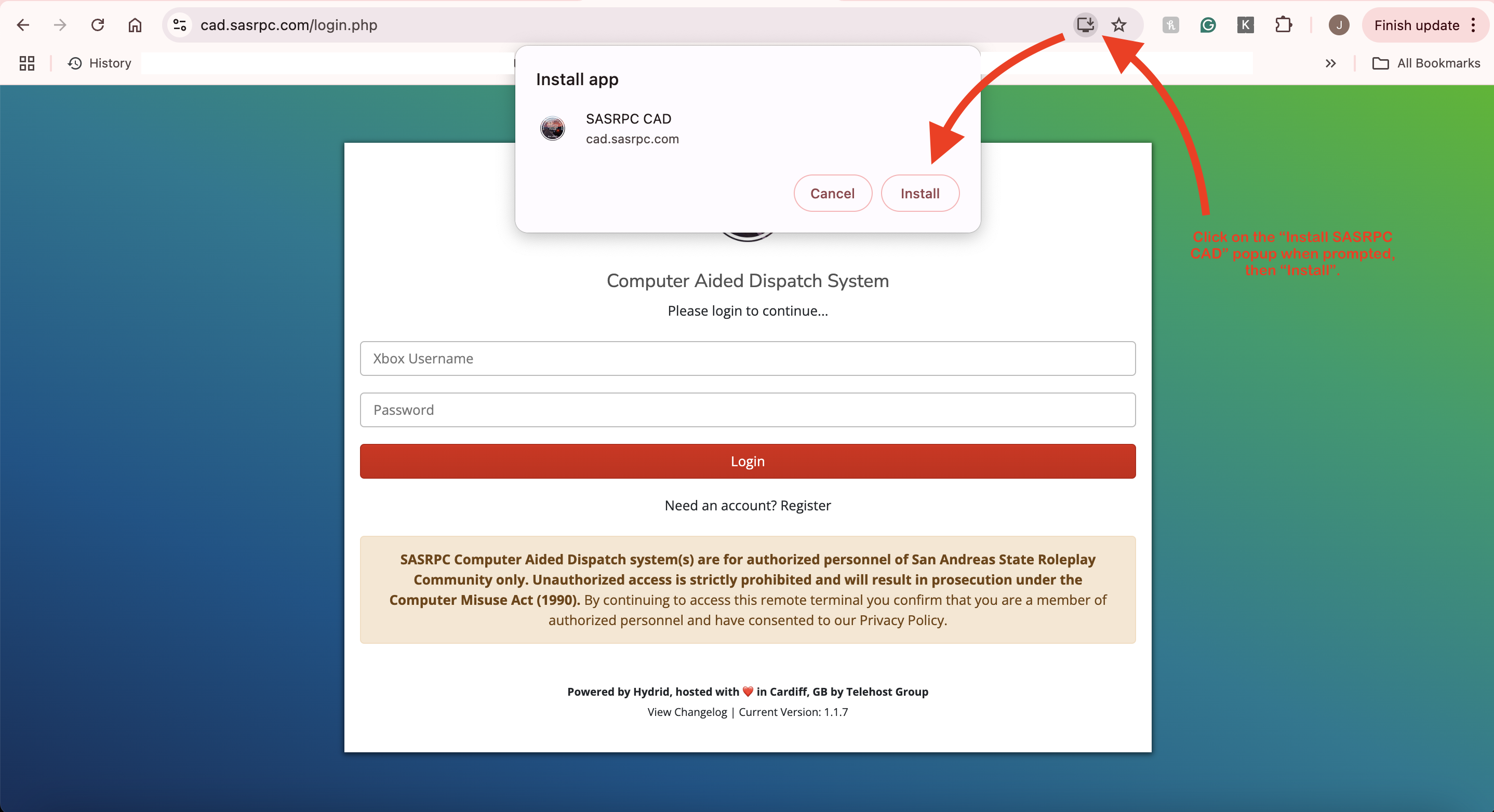
After clicking “Install”, the tab containing CAD shoud close, with the newly installed application opening.
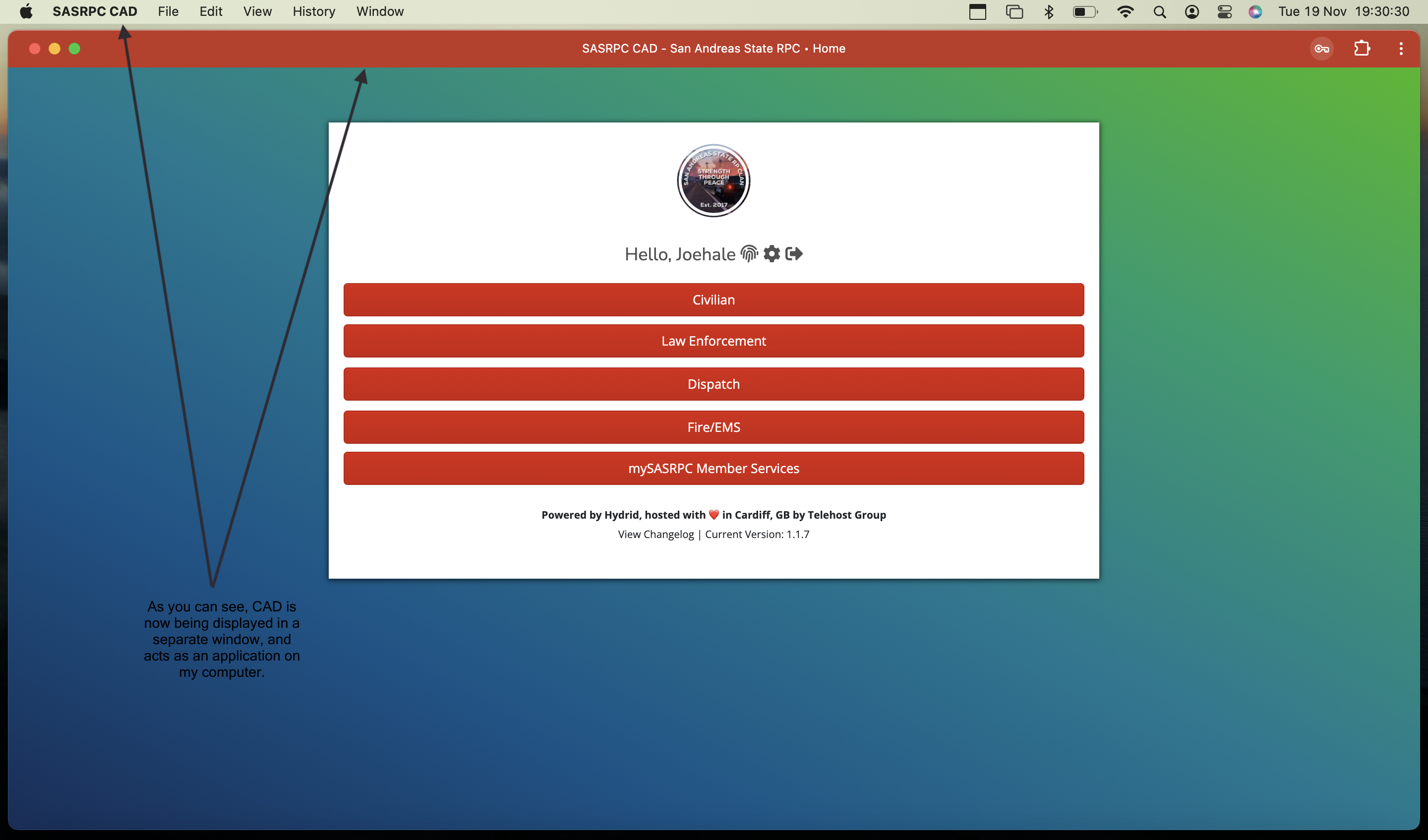
You’ll notice there’s no URL bar, yet still chrome options. That’s because it’s a web app; think of it as a browser in another window. That being said, CAD will now act like an application, and doesn’t require your browser being open. Essentially, an app!

You’ll be able to find the app from either Launchpad (Mac), or via the “Applications” section of File Explorer (Windows). For easy access, ensure you pin the app to your desktop or task bar.
Let us know what you think of the new app in the comments below! As allways, if you’ve found bugs, make sure you report them in our Discord server.
Ciao for now!

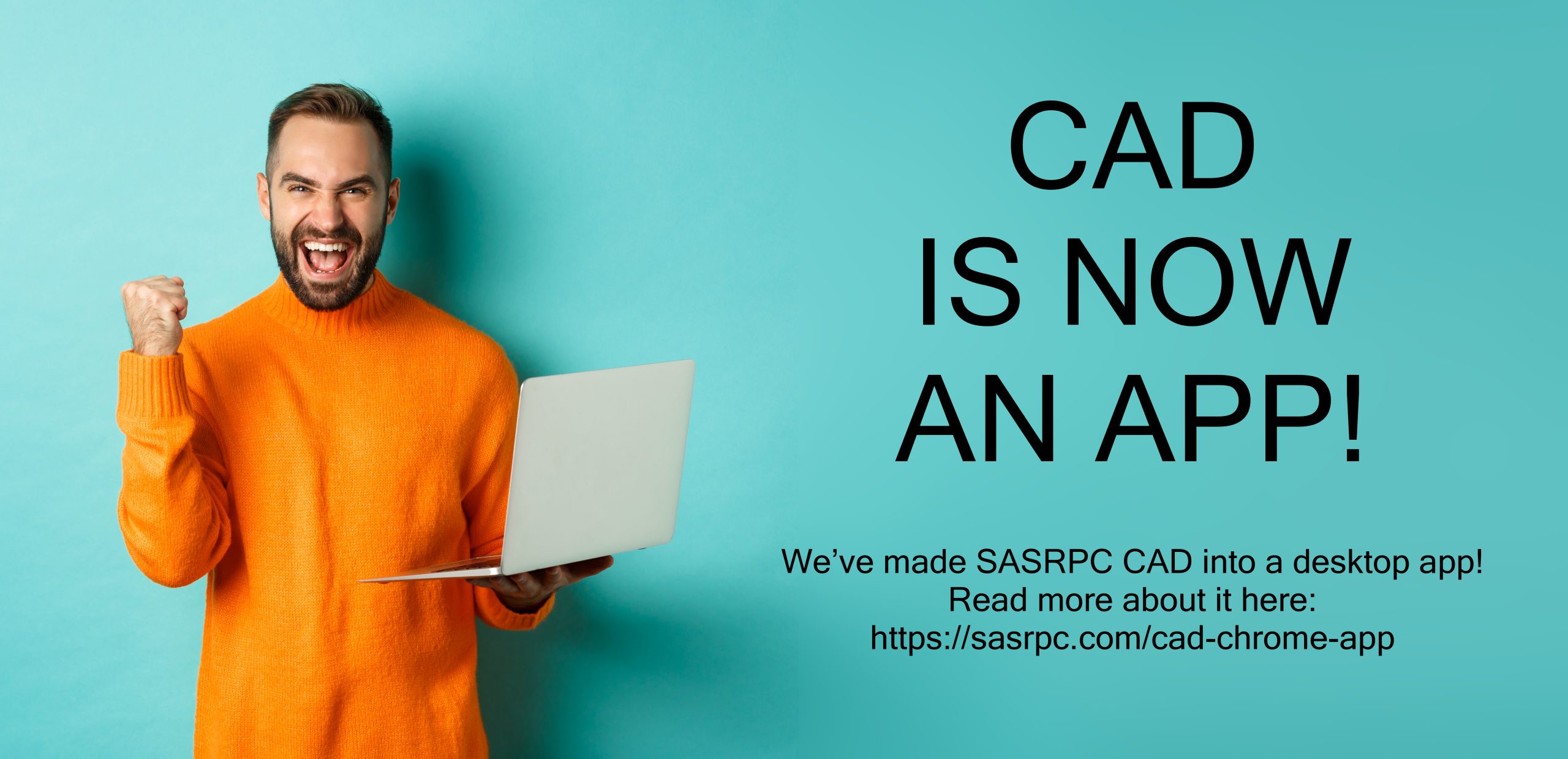

Leave a Reply